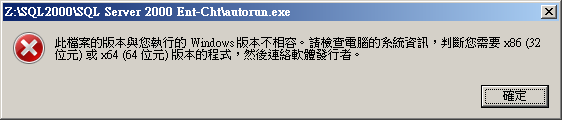目前分類:資料庫管理 (28)
- Apr 02 Tue 2019 14:49
SQLServer Analysis使用的Port number
- Apr 02 Tue 2019 13:14
SQL2014新功能 Buffer Pool Extension
考量既有主機Buffer pool不夠大的狀況,記憶體無法應付大量交易。可能因為i/o而降低效能,因此SQL 2014新增了Buffer Pool Extension技術。*.bpe檔案主要是建立在SSD硬碟上,利用SSD快速讀寫的技術,使其成為記憶體與實體硬碟中的第二個快取暫存區。
- Oct 23 Fri 2015 09:28
從 IClassFactory 建立 COM 元件 (CLSID 為 {AA40D1D6-CAEF-4A56-B9BB-D0D3DC976BA2}) 的執行個體失敗
- Mar 11 Wed 2015 15:11
使用 T-SQL 建立 「SQL 追蹤(SQL Trace)」
- Mar 06 Fri 2015 08:39
組態管理員發生錯誤
- Apr 01 Tue 2014 17:23
利用SQL Server 提供的系統預存程序 xp_fixeddrives 計算硬碟使用量
- Apr 01 Tue 2014 17:12
統計資料庫容量
方法1:使用 DBCC showfilestats with no_infomsgs 計算 mdf 總容量與使用容量
DBCC SQLPERF(logspace) 計算 ldf 總容量與使用容量
- Mar 06 Thu 2014 11:41
設定Database Mail
- Feb 26 Wed 2014 16:00
建立LinkServer 連結 32 位元 SQL Server 2000 伺服器執行分散式查詢時,收到的錯誤訊息
- Nov 06 Wed 2013 17:29
消失的 SSMS 圖示
- Nov 14 Wed 2012 14:54
不支援針對系統目錄進行特定更新
- Oct 08 Mon 2012 23:31
檢視資料庫備份資訊
備份組」(Backup Set) 包含單次成功備份作業的備份。 RESTORE、RESTORE FILELISTONLY、RESTORE HEADERONLY 和 RESTORE VERIFYONLY 陳述式是用於單一備份組上

USE msdb SELECT name, database_name, backup_size, TYPE, compatibility_level, backup_set_id FROM dbo.backupset; SELECT logical_name, backup_size, file_type FROM dbo.backupfile;

參考 :backupset、Backupfile
- Jul 08 Sun 2012 10:55
修改tempdb檔案路徑
USE master
GO
ALTER DATABASE tempdb
MODIFY FILE (NAME = tempdev, FILENAME = 'D:\DATA\MSSQL\tempdb.mdf')
GO
ALTER DATABASE tempdb
MODIFY FILE (NAME = templog, FILENAME = 'D:\DATA\MSSQL\tempdb.ldf')
GO
- Jun 18 Mon 2012 15:39
安中繁體中文版SQL Server異常排除
SQL Server 安裝失敗,錯誤訊息如下:
SQL Server setup media does not support the language of the OS or does not have ENU Localized files.
- Nov 24 Thu 2011 17:38
SQL Server 2012 RC0 安裝
- Aug 10 Wed 2011 23:26
SQL 2011 安裝
最近從Byron 那裏得知有CTP3可以測試了
UI介面更貼近正式版了,所以撥空下載之後就趕緊找個環境來瞧瞧囉~
- Jun 29 Wed 2011 11:27
透過T-SQL查詢資料表使用空間
--drop table #spt_space
go
IF OBJECT_ID('tempdb..#tmp','U') IS NOT NULL
drop table #tmp
go
IF OBJECT_ID('tempdb..#spt_space','U') IS NOT NULL
drop table #spt_space
go
declare @id int
declare @type character(2)
declare @pages int
declare @dbname sysname
declare @dbsize dec(15,0)
declare @bytesperpage dec(15,0)
declare @pagesperMB dec(15,0)
create table #spt_space
(
objid int null,
rows int null,
reserved dec(15) null,
data dec(15) null,
indexp dec(15) null,
unused dec(15) null
)
set nocount on
-- Create a cursor to loop through the user tables
declare c_tables cursor for
select id
from sysobjects
where xtype = 'U'
open c_tables
fetch next from c_tables
into @id
while @@fetch_status = 0
begin
/* Code from sp_spaceused */
insert into #spt_space (objid, reserved)
select objid = @id, sum(reserved)
from sysindexes
where indid in (0, 1, 255)
and id = @id
select @pages = sum(dpages)
from sysindexes
where indid < 2
and id = @id
select @pages = @pages + isnull(sum(used), 0)
from sysindexes
where indid = 255
and id = @id
update #spt_space
set data = @pages
where objid = @id
/* index: sum(used) where indid in (0, 1, 255) - data */
update #spt_space
set indexp = (select sum(used)
from sysindexes
where indid in (0, 1, 255)
and id = @id)
- data
where objid = @id
/* unused: sum(reserved) - sum(used) where indid in (0, 1, 255) */
update #spt_space
set unused = reserved
- (select sum(used)
from sysindexes
where indid in (0, 1, 255)
and id = @id)
where objid = @id
update #spt_space
set rows = i.rows
from sysindexes i
where i.indid < 2
and i.id = @id
and objid = @id
fetch next from c_tables
into @id
end
select --top 25
Table_Name = (select [name] from sysobjects where id = objid),
rows = convert(char(11), rows),
reserved_KB = (reserved * d.low / 1024.) ,
data_KB = (data * d.low / 1024.) ,
index_size_KB = (indexp * d.low / 1024.) ,
unused_KB = (unused * d.low / 1024.)
into #tmp
from #spt_space, master.dbo.spt_values d
where d.number = 1
and d.type = 'E'
order by reserved desc
drop table #spt_space
close c_tables
deallocate c_tables
select * from #tmp
- Jun 17 Fri 2011 00:44
如何在windows 2008 R2安装sql server 2000
- Jan 18 Tue 2011 11:32
SQL Server 啟動失敗(第二篇)